A Guide to Google Analytics 4: What You Need to Know Before the Switch
Beginning July 1, 2023, Google Analytics 4 (GA4) will replace Universal Analytics. What does this mean for users of the platform and what should they do to prepare?
Universal Analytics data will no longer be collected after July 1, 2023, but users will still be able to access previously collected Universal Analytics data for about six months after the transition. Additionally, GA4 will not be able to use the historical data collected through Universal and will only use the new data collected after setup. Therefore, the best course of action for users is to set up their GA4 accounts as soon as possible to begin collecting meaningful data before the official switch.
What’s new with GA4?
Event-Parameter Model
GA4 uses an “Event-Parameter” model, which differs from the previous “Sessions-Pageviews” model. This means that GA4 will classify all interactions (pageviews, clicks, transactions, etc.) as Events, so they can be analyzed individually and more thoroughly to give GA4 users a better idea of how visitors are interacting with the website. With each interaction being classified as a separate event, it may be more difficult for users to monitor every single interaction, so GA4 uses machine learning to assume the impact of ad interactions that cannot be directly observed, such as trends and patterns between different browsers, known as conversion modeling (see more under Predictive Modeling below).
Predictive Modeling
How does GA4 utilize machine learning to predict future interactions? GA4 will use what is called “purchase probability” and “churn probability” to predict whether site visitors are likely to be active on a site within the following seven days. Purchase probability is the probability that a visitor who was active in the last 28 days will log a specific conversion in the next seven days. Churn probability is the probability that a visitor who was active in the last seven days will not be active in the next seven days. To be able to use these metrics, a minimum of 1,000 returning visitors need to trigger the relevant conversion (i.e. purchase probability) and 1,000 returning visitors must not (i.e. churn probability). GA4 will then identify trends and patterns that appear among these visitors. Predictive metrics are generated once per day, and if the model quality is not maintained, Analytics will stop updating these predictions to avoid inaccurate data.
Tip: If you want to utilize the predictive modeling with GA4, Google recommends having the benchmarking setting ON to improve model quality through data sharing. Also, be sure to check that you are collecting “purchase” and “in-app purchase” events to ensure the property is able to utilize those metrics for conversion modeling.
Sessions
GA4 will change how sessions are tracked based on user preferences. Instead of a session timing out after 30 minutes of inactivity, GA4 users can change this default to a different length of time (this is nothing new from Universal Analytics). What has changed from Universal Analytics is that a session will no longer expire if a visitor returns to a page from a different source. With GA4, sessions begin to time out when a page is moved to the background, but will continue to monitor activity to determine if a visitor returns (even via a different source) within the 30-minute session. As a result of this feature, GA4 users should expect to see lower total session numbers.
Tip: Be aware of how user and session counts differ. GA4 shows “active users,” whereas Universal Analytics focuses on total users. GA4 tracks continued sessions wherein Universal Analytics would have ended and started a new session for the same level of activity. Being aware of how the different versions track these metrics and why they may be different will help clarify if changes in performance levels are because of changes you have made to a site or just how it’s being measured.
Repeat Visitors
GA4 is introducing new methods for differentiating repeat visitors. Through the use of User IDs, Device IDs and Google Signals (see below), GA4 can cross-check visits to eliminate duplicates more effectively than Universal Analytics. Repeat visitors can even be identified across devices and sources. Users can also more closely track where first-time and repeat visitors are entering and exiting the process, rather than if they did or did not complete the entire process (See more under Funnels).
Funnels
Funnels exist within Universal Analytics but only as what GA4 calls “closed” funnels. With the option of open and closed funnels, users can track how and where visitors are entering and exiting the conversion funnel. A “closed” funnel means that for a visitor to be counted as a conversion, they must enter the funnel in the first step. In an “open” funnel, visitors are counted individually in every step of the process and can enter at any point. An open funnel would count the number of users that completed each separate event at each step in the process, so users are counted even if they enter somewhere other than the beginning of the funnel.
For example, if we wanted to track purchases as a conversion (including how many users completed the process), a closed funnel would only count a visitor that first entered the shopping cart (Step A), then entered payment information (Step B), then confirmed a transaction (Step C), or exited before any step. Suppose we have the following funnels configured with steps A, B and C:
| Funnel | Steps |
| Open | A, B, C |
| Closed | A, B |
| Site Visitor | Steps Completed |
| 1 | A, B, C |
| 2 | B, C |
| 3 | A, C |
| 4 | C |
In this example, the closed funnel would only count visitors 1 and 3 because they entered at the first step. The open funnel would count all four visitors because visitors are counted at each individual step, and GA4 users can see that two visitors completed step A, two completed B, and four completed C.
Additionally, GA4 has upped the number of steps users can include from 5 to 10 steps (which can be reordered as needed), to better pinpoint where exactly visitors drop off in the conversion funnel.
Privacy
GA4 is also cracking down on tighter privacy restrictions. This means that some data (such as city, latitude and longitude, device model, name or brand, and operating system) are no longer collected. This is to prevent the risk of identifying site visitors when multiple data points are used together. IP addresses are collected and used for location data, but the IP address itself will not be stored (only the location data). Further, GA4 users cannot see the IP addresses.
Note: GA4 includes features that comply with General Data Protection Regulation (GDPR) guidelines. However, at the time of this article, GA4 is not fully compliant; users should expect to see more changes within the next year.
Google Signals
When Ad Personalization is enabled, Google Signals associates data with visitors logged into a Google account. If site visitors do not have this enabled, data is still collected but only for measurement purposes, not for ad personalization. The use of Google Signals complies with data privacy restrictions in certain areas by allowing entire regions to disable the collection of certain data. For example, regions in the EU have Signals disabled as the standard, and this feature makes it easier to do so.
Tip: Users expecting site visitors from the EU may need to update content security policy configurations to avoid potential traffic interference.
Bounce Rate and Engagement Rate
Originally, GA4 aimed to replace bounce rate (i.e. the rate in which visitors enter and exit the website without interacting) with “engagement rate.” Engagement rate measures the number of visitors that are on the site for 10 seconds or more, viewed multiple pages, or triggered at least one conversion. These are what Analytics call “engaged users,” and the engagement rate is the ratio of engaged website users to total website users. After further updates from Google, the new platform will now support both bounce rate and engagement rate.
Previously, a session would be considered a bounce even if a visitor viewed a page for several minutes but did not interact with anything. In GA4, a session will be considered a bounce if it lasts only a few seconds with no interactions, and bounce rate will be the percentage that are not engaged sessions. For example, if the goal of your site is for users to read the content, then having a metric that measures only interactions wouldn’t be beneficial. GA4 users in this kind of scenario can now better measure how many website visitors are leaving quickly, rather than those leaving without interacting.
Tip: Users who are reliant on bounce rate may be relieved to see Google isn’t getting rid of it but may want to shift to also using engagement rate as it offers more insight into how visitors interact with the site rather than if they are interacting at all, and what specific pages offer high engagement.
What’s missing?
Views
To support the event-parameter model for GA4, the platform no longer uses multiple customized views, but instead a single reporting view. Within this view, there are no longer “view filters” but “data filters.” These filters are applied directly to the data stream, and as in Universal Analytics, cannot be applied retroactively; they are permanent and the effects on data already collected cannot be reversed.
Tip: In Universal Analytics, it is common practice to have a test view with no filters because once data is filtered out it cannot be recovered. With data filters replacing view filters (and only having a single view), it is no longer possible to have a test view. To avoid filtering out the wrong data, users should take advantage of the ability to test filters before officially activating them.
Goals
With the new event parameter model, GA4 technically does not have “goals,” only conversions, and there is no distinction between e-commerce and conversions. Users can use the goal migration tool to replicate Universal Analytics goals into GA4 Properties – check here to see which goals are automatically transferred. For goals that are not going to be automatically transferred to GA4, users can select which goals they want to migrate, and the tool will create an event and label it as a conversion. Users can create up to 30 custom conversion events per property.
Tip: Google sets a limit of 30 custom conversion events per property to urge users to limit their goals to only the most important metrics. In the transition to GA4, users should reevaluate what goals they have set up to eliminate or combine similar goals.
More Updates
As always, technology is ever changing. Until the official switch in July 2023, users should look out for more updates from Google about new features and updates from other users for solutions and tips. Also, consult Google Support for more information or questions.